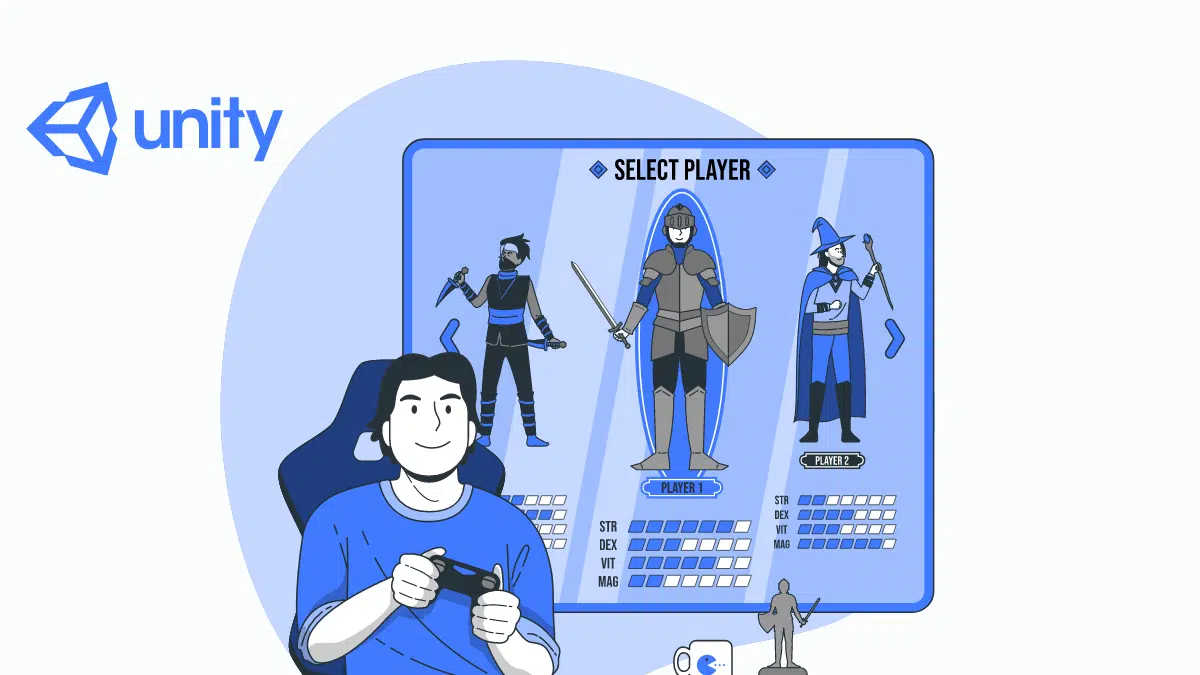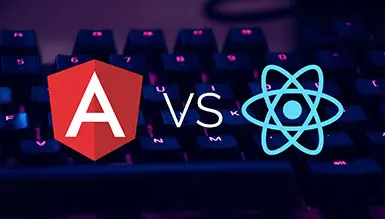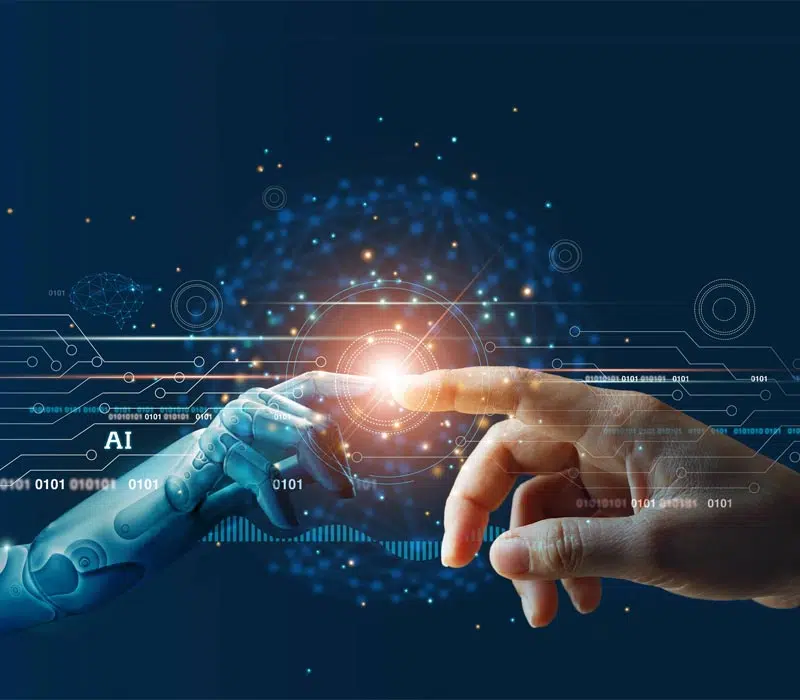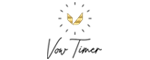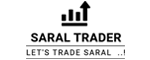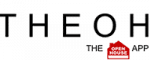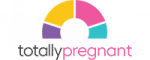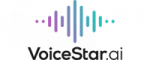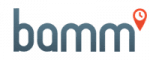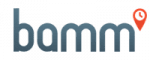In recent years, multiplayer games have become increasingly popular in the gaming industry. With the rise of online gaming, multiplayer games have become a staple in the gaming community, providing players with an immersive and social gaming experience.
Unity is a powerful game development engine that provides developers with a wide range of tools and features for creating games of all types, including multiplayer games. With Unity’s multiplayer tools, developers can create engaging and competitive games that can be played online or on local networks.
Whether you are a seasoned game developer or a newcomer to game development, this guide will provide you with a comprehensive overview of the basic and advanced concepts of multiplayer game development in Unity. We will cover everything from setting up the Unity environment and basic multiplayer concepts to advanced multiplayer game features, testing and deployment, and best practices and optimization.
By the end of this guide, you will have a solid understanding of how to create a multiplayer game in Unity and be equipped with the tools and knowledge to create your own engaging and competitive multiplayer games. So, let us get started!
Overview of Unity for Gaming Development
Unity is a powerful and popular game engine used by developers worldwide to create games for various platforms, including PC, console, mobile, and virtual reality. Unity’s user-friendly interface, extensive documentation, and vast community make it a popular choice among both beginners and experienced developers.
Unity is known for its versatility and can be used to develop games in various genres, including first-person shooters, role-playing games, racing games, puzzle games, and more. Unity supports several programming languages, including C#, JavaScript, and Boo, making it accessible to developers with diverse backgrounds and skill levels.
Unity’s game development tools include a robust editor, physics engine, animation tools, particle system, and more. The engine also supports cross-platform development, allowing developers to deploy their games on multiple platforms with ease.
In recent years, Unity has also expanded its capabilities for multiplayer game development. With Unity’s multiplayer networking tools, developers can create engaging multiplayer games that allow players to connect and play with others worldwide. The networking tools offer several options for setting up multiplayer environments, handling player connections and disconnections, and synchronizing player actions across the network.
According to a report by Newzoo, the global gaming market is expected to reach $218.7 billion in revenue by the year 2024. The report also highlights that multiplayer games are the most popular genre in the gaming industry, with a revenue share of 56%.
Furthermore, the COVID-19 pandemic has significantly boosted the growth of the gaming industry. According to a report by Verizon, online gaming traffic increased by 75% during the pandemic. The report also mentions that the demand for multiplayer games has increased significantly due to the pandemic, as people are looking for social connections and entertainment while being physically isolated.
Benefits and Importance of Multiplayer Games in the Gaming Industry
Multiplayer games have become an essential part of the gaming industry, offering players the ability to engage with each other in a virtual world. The importance of multiplayer games in the gaming industry can be seen in their popularity, with many of the top-selling games of all time being multiplayer titles. Here are some of the benefits and importance of multiplayer games in the gaming industry:
1. Increased Engagement:
Multiplayer games provide players with a more immersive and engaging experience than single-player games. They offer the opportunity to play with or against other players, adding an element of unpredictability and competition that can make the gameplay more exciting.
2. Social Interaction:
Multiplayer games provide a platform for players to interact with each other and make new friends. Many players join clans or guilds, forming long-lasting relationships and communities.
3. Longer Lifespan:
Multiplayer games often have a longer lifespan than single-player games as they are updated frequently with added content, events, and features. This helps keep the game fresh and exciting for players, encouraging them to keep coming back.
4. Increased Revenue:
Multiplayer games can generate a significant amount of revenue through in-game purchases, such as cosmetic items, skins, or other virtual goods. This revenue stream can help support the ongoing development of the game and provide a sustainable business model for the game developers.
5. E-Sports:
Multiplayer games have given rise to the competitive gaming scene, with players competing in organized tournaments and leagues for cash prizes. This has helped create a new industry around e-sports, attracting sponsorships, advertisers, and spectators.
Our IT experts can guide you through the process!
Basic Requirements for Creating Multiplayer Games in Unity
To create a multiplayer game in Unity, you need to set up the Unity environment, download and install Unity, create a new Unity project, import assets, and set up the game scene.
1. Setting up the Unity Environment
Before you start creating your multiplayer game, you need to make sure that your computer meets the minimum system requirements for Unity. These requirements include a 64-bit processor, Windows 7 or later, and at least 4 GB of RAM.
2. Downloading and Installing Unity
You can download the latest version of Unity from the official Unity website. After downloading, you need to install it on your computer by following the installation instructions.
3. Creating a New Unity Project
After installing Unity, you need to create a new Unity project. To do this, launch the Unity Editor, and click on “New” in the Projects tab. You can then choose a template for your project or create a new project from scratch.
4. Importing Assets and Setting Up the Game Scene
Once you have created a new Unity project, you need to import assets and set up the game scene. You can import assets such as 3D models, textures, and sound effects into your project using the Asset Store or by importing them manually. After importing the assets, you can use the Unity Editor to create the game scene and set up the gameplay mechanics.
It is important to note that creating a multiplayer game in Unity requires additional steps beyond creating a single-player game. You need to have a strong understanding of client-server architecture, network protocols, and synchronization techniques to create a stable and enjoyable multiplayer experience.
Basic Concepts of Multiplayer Games
Before diving into the technical aspects of creating a multiplayer game in Unity, it is important to understand some basic concepts of multiplayer game development.
1. Client-Server Architecture:
In a client-server architecture, one device (usually a server) manages the game world and communicates game information to other devices (usually clients). The clients interact with the game through the server, which allows for synchronized gameplay and consistent game rules.
2. Network Protocols:
Network protocols are sets of rules that govern how data is transmitted and received between devices. They include TCP (Transmission Control Protocol), which ensures reliable data transmission, and UDP (User Datagram Protocol), which is faster but less reliable. Understanding these protocols is important for developing a smooth and stable multiplayer experience.
3. Synchronization and Interpolation:
Synchronization is the process of ensuring that all players see the same game state at the same time, while interpolation is the process of smoothing out movement and animation to make it appear more fluid. These processes are critical for creating a seamless multiplayer experience and avoiding issues such as lag and desynchronization.
Understanding these basic concepts is crucial for creating a successful multiplayer game in Unity. With this foundation in place, developers can begin to explore the technical aspects of multiplayer game development in Unity.
Setting Up a Multiplayer Game in Unity

Now that we understand the basic concepts of multiplayer game development, let us dive into setting up a multiplayer game in Unity.
1. Networking Options in Unity:
Unity offers several networking options for multiplayer game development, including Unity Multiplayer, Photon Unity Networking, and Mirror Networking. Each of these options has its own advantages and disadvantages, and the choice of which to use will depend on the specific needs of your game.
2. Creating a Multiplayer Project in Unity:
To create a multiplayer project in Unity, start by creating a new project and selecting the appropriate networking option. From there, you can set up your game scene and assets, as you would with a single-player game.
3. Configuring the Multiplayer Environment:
Configuring the multiplayer environment involves setting up the server and client connections, defining network protocols, and configuring synchronization and interpolation settings. This step requires a solid understanding of networking concepts and may involve some trial and error to achieve optimal performance.
Handling Player Connections and Disconnections: In a multiplayer game, players will be constantly joining and leaving the game. It is important to handle these connections and disconnections gracefully to avoid disrupting gameplay for other players. This involves implementing login and logout procedures and handling network errors and disconnections.
By following these steps, developers can create a basic multiplayer game in Unity. However, to create a truly engaging and immersive multiplayer experience, it is necessary to implement a range of advanced multiplayer game features and mechanics, which we will explore in the next section.
Let our IT professionals help you bring your game to life!
Multiplayer Game Mechanics
Multiplayer game mechanics are the various gameplay systems that make up a multiplayer game. They can range from game modes and matchmaking to latency and lag compensation. Here are some of the key multiplayer game mechanics that you should consider when developing a multiplayer game in Unity:
1. Game Modes and Matchmaking
Game modes and matchmaking are the foundation of any multiplayer game. You can create different game modes such as Deathmatch, Capture the Flag, or Battle Royale, and allow players to choose which mode they want to play. Additionally, you can use matchmaking to connect players with other players of similar skill levels or geographic regions.
2. Game Balance and Fairness
Balancing your game and ensuring fairness is crucial for creating a fun and competitive multiplayer experience. You can use various techniques to balance your game, such as adjusting player stats, weapons, and abilities. You should also consider implementing anti-cheat measures to prevent players from exploiting the game’s mechanics.
3. Latency and Lag Compensation
Latency and lag compensation is essential for creating a smooth and enjoyable multiplayer experience. You can use techniques such as interpolation, prediction, and rollback to compensate for network latency and ensure that players’ actions are synchronized across the network.
4. Creating Player Characters and Controllers
Creating player characters and controllers involves designing and implementing the player’s avatar and their ability to interact with the game world. You can use Unity’s built-in character controllers or create your own custom controllers to provide a unique player experience.
5. Handling Player Input and Movement
Handling player input and movement involves processing player input and translating it into actions within the game world. You can use various techniques to handle player input, such as input prediction and dead reckoning.
6. Syncing Player Actions Across the Network
Synchronizing player actions across the network involves ensuring that all players’ actions are synchronized across the network. You can use techniques such as state synchronization and event synchronization to keep all players coordinated with each other.
7. Implementing Game Rules and Scoring Systems
Implementing game rules and scoring systems involves creating the game’s rules and determining how players will be scored. You can use Unity’s built-in networking components or create your own custom scoring system to track player progress and determine the winner of the game.
By carefully considering and implementing these game mechanics, you can create a multiplayer game that is both fun and engaging for players.
Also Read: Unity Development-The Ultimate Guide to Getting Started
Advanced Multiplayer Game Features
In addition to the basic requirements for creating a multiplayer game in Unity, there are several advanced features that you can implement to enhance your game and provide a better player experience. Some of these features include:
Voice and Text Chat
Adding voice and text chat to your multiplayer game can improve communication between players and enhance the overall experience. There are several third-party voice and chat solutions that you can integrate into your Unity projects, such as Photon Voice and Vivox.
Leaderboards and Achievements
Leaderboards and achievements can provide players with a sense of accomplishment and encourage competition. You can use Unity’s built-in leaderboard and achievement system or integrate third-party solutions such as PlayFab.
Player Customization
Allowing players to customize their characters and game elements can increase engagement and provide a sense of ownership. You can use Unity’s asset bundling system to create different customization options, such as skins and weapons.
Server Management and Scaling
Managing and scaling servers is crucial for maintaining a stable and enjoyable multiplayer experience. You can use third-party solutions such as AWS (Amazon Web Services) or Azure to manage your game’s servers and scale them as needed.
Implementing these advanced features requires a solid understanding of multiplayer game development and a significant amount of time and resources. However, incorporating them into your game can provide a more immersive and engaging experience for your players.
It is important to note that each of these features has its own set of best practices and considerations, so be sure to research and plan accordingly before implementing them into your game.
Testing and Deployment
Once you have developed and built your multiplayer game, it is important to test and deploy it to ensure it runs smoothly and efficiently. Here are some steps to follow for testing and deployment:
- Testing the game in a local network environment: Before deploying the game online, it is important to test it in a local network environment to ensure that it runs smoothly and that there are no serious issues. This can be done by hosting the game on a local server and having players connect to it.
- Setting up a dedicated server for online play: If you plan to make your game available for online play, you will need to set up a dedicated server to host the game. This can be done using a cloud-based service or by setting up your own server.
- Deploying the game to different platforms: Unity allows you to deploy your game to multiple platforms including desktop, web, and mobile. Each platform has its own set of requirements and considerations, so it is important to research and test your game on each platform before releasing it.
- Beta testing and user feedback: Once your game is deployed, it is important to gather feedback from beta testers and users. This feedback can be used to improve the game and fix any issues before releasing it to a wider audience.
- Regular updates and maintenance: Once your game is released, it is important to regularly update and maintain it to keep it running smoothly and to fix any issues that arise.
Testing and deployment are critical steps in the game development process and should be taken seriously to ensure the success of your game
Best Practices and Optimization
When it comes to multiplayer game development in Unity, there are several best practices and optimization techniques that you can implement to ensure that your game is high-quality and enjoyable for players. Here are some important considerations:
- Code optimization and performance tuning: It is important to optimize your code for performance and memory usage. This can include techniques such as using object pooling, reducing the number of draw calls, and minimizing network traffic.
- Security and data privacy: Multiplayer games often involve sensitive player data, such as personal information or payment details. Ensuring that your game is secure, and that player data is protected is essential.
- Testing and debugging: Testing your game extensively is crucial to ensure that it is stable and free from bugs. Make sure to test your game on different devices and network environments to catch any issues that may arise.
- Community engagement and feedback: Engaging with your player community and gathering feedback can help you improve your game over time. Consider implementing player feedback mechanisms such as in-game surveys or community forums.
By following these game development best practices, you can ensure that your multiplayer game is optimized for performance, secure, and engaging for players.
Conclusion
Multiplayer games have become an integral part of the gaming industry. It provide players with the opportunity to engage with other players across the world. Unity has emerged as a popular game development platform, offering a range of tools and features to create engaging multiplayer games.
The process of creating a multiplayer game in Unity requires a solid understanding of the basic concepts of multiplayer games and network protocols. Additionally, optimizing game mechanics and implementing advanced features such as voice and text chat, leaderboards, and player customization can further enhance the gaming experience.
Future directions in multiplayer game development include the integration of virtual and augmented reality, artificial intelligence, and blockchain technology. As the gaming industry continues to evolve, there will be new opportunities for developers to create innovative and engaging multiplayer games.
How JumpGrowth can help you with building multiplayer game development?
JumpGrowth is a leading Unity game development company that offers end-to-end solutions for multiplayer game development. Our team of Unity experts has extensive experience in building engaging multiplayer games that meet the specific requirements. We can help you with every aspect of your game development project.
Our expertise in game mechanics optimization, security, and performance tuning can help you build a successful multiplayer game that offers a seamless and immersive gaming experience. Contact us today to learn more about our Unity game development services and how we can help you build your own multiplayer game. When it comes to building a multiplayer game, trust us to be your preferred choice of Unity Developers. Hire Unity Developers with us and get the best expertise and services for your game development needs.
We create engaging and immersive multiplayer games using Unity!
Frequently Asked Questions (FAQs)
Q: What are some important considerations for designing multiplayer game mechanics?
When designing multiplayer game mechanics, it is important to consider factors such as:
- Game modes and matchmaking,
- Game balance and fairness,
- Latency and lag compensation,
- Anti-cheat measures,
- Player customization,
- Server management and scaling.
It is also important to ensure that the game is fun and engaging for players.
Q: Can I deploy my Unity multiplayer game to multiple platforms?
A: Yes, Unity allows you to deploy your multiplayer game to multiple platforms, including PC, mobile, console, and web. This makes it easy to reach a wider audience and increases the game’s popularity.
Q: What kind of networking options does Unity offer for multiplayer game development?
Unity offers a variety of networking options for multiplayer game development, including:
- High-level APIs like Unity Multiplayer
- Low-level APIs like the UNET transport layer
These networking options allow you to create complex multiplayer games with ease.
Q: What kind of games can I create using Unity’s multiplayer features?
This feature allow you to create a wide range of games including:
- First-person shooters
- Racing games
- Strategy games, and more.
The possibilities are endless, and it all depends on your creativity and vision for the game.
Q: How long does it take to make a multiplayer game in Unity?
The time it takes to make a multiplayer game in Unity depends on numerous factors, such as:
- The complexity of the game mechanics,
- Number of game modes and players,
- Level of customization required.
On average, it can take anywhere from a few months to a year or more to develop a high-quality multiplayer game in Unity.