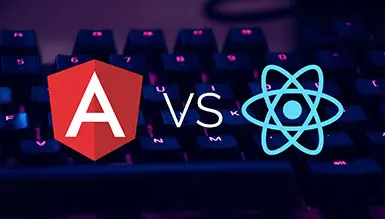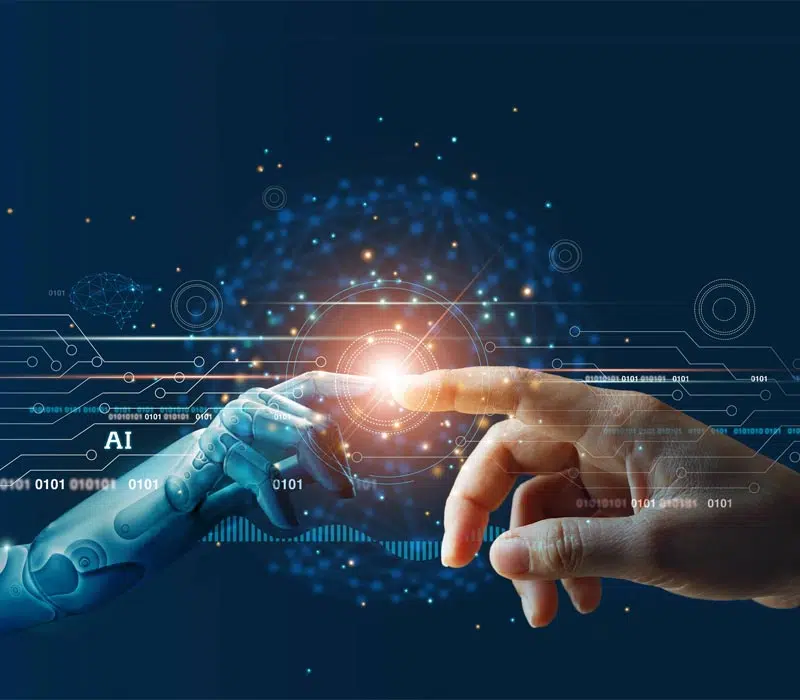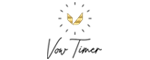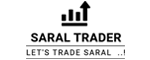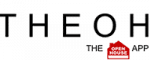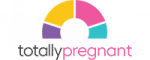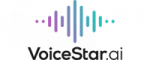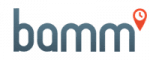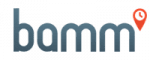You have a successful online business and now you want to expand and take your business to the next level. This is perhaps when you realize that only an iOS or just an Android app is not enough to grow your business, you need to decide how to convert an Android app to iOS. At present, you might be thinking about how tough it is to convert an Android app to an iOS and vice versa. So where do you start? Is there any major difference between converting an Android app to an iOS app and vice versa? What are the key aspects? To modify your app efficiently, it is necessary to know the differences between Android and iOS platforms.
Why Convert an Android App to iOS or vice versa?
More Profitable
If you have two apps, it means you are going to make double profit. Usually, more people use Android apps and you can get more profit from the ads. iOS audiences, on the other hand, spend more on apps.
Reach to a New Market
You will get a chance to reach the most of the world’s mobile users and new countries. Most of the Asians use Android devices so converting an iOS to an Android can be profitable. Similarly, North Americans use iOS, so it will be beneficial to convert Android into an iOS. In other words, porting an Android app to iOS app will get you new users from Western nations.
Benefits of Two Apps
You will use two marketing tools to market your business, meaning, you will reach to more potential customers. As a result, you are likely to earn more money from both the apps.
Reduce Costs
Building an app (both the Android and iOS) from the beginning will cost you a lot of money. On the other hand, if you convert Android to iOS or vice versa, you will surely save a lot of money.
Key Aspects to Consider during Android to iOS app Conversion
Device Sizes
One of the major challenges that developers go through while turning an Android app to iOS app is that both of them differ in size. If we talk about Android devices, they come with 20 different sizes. iOS on the other hand, comes with 4 to 5 sizes. So from Android to iOS, it is easy for the developers to convert because they don’t have to tackle with 20 sizes, but only 4-5. While converting from iOS app to Android app, it is possible to convert only 5 to 7 screen sizes which will be automatically adjusted by the system.
Android and iOS: Screen Size Fragmentation
OS Versions
One of the main aspects that must be assumed while converting Android app to the iOS app or vice versa is operating system fragmentation. Both the iOS and Android gets regular updates to helps users with a new user experience. So, any new apps that come to the Play store or App Store must bear with the existing OS and other versions of OS as well. As the OS versions of iOS are divided among 12.x, 11.x, and 10.x., developers can easily port an Android app to these 3 versions. But, the same is not true while porting to an iOS form Android. There are a number of manufacturers and devices available in the market that offer Android Smartphones. These smartphones run on different OS versions, which means OS fragmentation and the device is always a challenge for the Android platform. As a result, while transforming the iOS to the Android, you have to be sure you convert it make it compatible with the most of the Android versions.
Buttons & Icons
Button and icons are another major aspect that must be considered while converting the Android to the iOS. The back button in iPhones is placed on totally opposite corners in the Android phones. In addition to this, icons such as battery, camera, message, and phonebook look different in both the OS. So, without any doubt, the designs of both the platforms impact the migration procedure. iOS uses both horizontal and vertical elements and Android uses only vertical elements. When developers transform an Android App to the iOS , they consider the widgets and UI for the screens. Because, all the Android widgets are not available in the iOS library. So, in order to provide the best experience to the users, developers have to change the UI.
Coding Part
There is a misunderstanding that converting an Android app to IOS app requires only transferring code from one platform to another. But this is not at all true. In fact, both platforms work on a different coding language. And these languages have their own structure and rules. Android developers use Java and Kotlin, iOS developers on the other hand, use objective-C and Swift. So remember, when you give your app to be converted into an Android app or vice versa, it takes time.
Steps- How to convert android app to iOS and Vice Versa
New App Architecture
The first step of converting an iOS app to Android and vice versa is to create the architecture of the new app, For the sake of better clarity of functionality, design, and flow of the app.
Platform Specific UI/UX Design
The second step is to create a new design by keeping the existing app and its design guidelines into consideration.
Implementation
This step includes the final porting with adaptation and verification to existing mobile apps for the features, functionality, and flow of the new app.
Testing
Now that the porting is completed; the app will be tested as per the guidelines of beta testing, integration testing, and validation testing.
Launch
The app is finally ready to publish live on the Play Store or App store for your targeted audience.
Conclusion
Whether you are transforming an iOS app to Android app and vice versa, you need to work on planning the technical part of the app and don’t forget the and business part. This process takes up almost as much time as creating an app from the scratch.